Details on Dimension
Information about the Dimension dialog under Dimensioning/Label.
The dimension style defines certain properties of the dimension text and the display of the dimension line. Select a specific dimension style here, modify an existing one or create a new one. The included dimension styles are available in text sizes 18 to 70. Styles for architecture dimension in the unit meter, those for building services in mm.
You are here:
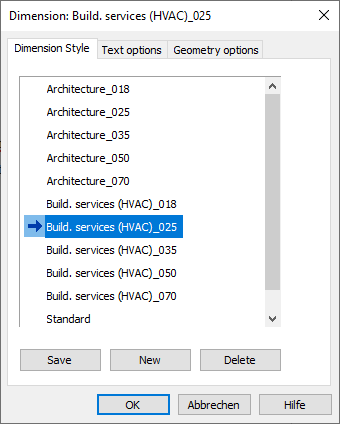
Dimension Style tab
All available dimension styles are displayed. Select a dimension style here to then customize it using the options on the Text options and Geometry options tabs, or create a new dimension style.
Save
Saves the selected dimension style.
New
Allows you to create new dimension style. Name the new style if necessary, and then specify the text and geometry options.
Delete
Deletes the selected dimension style.
Text options tab
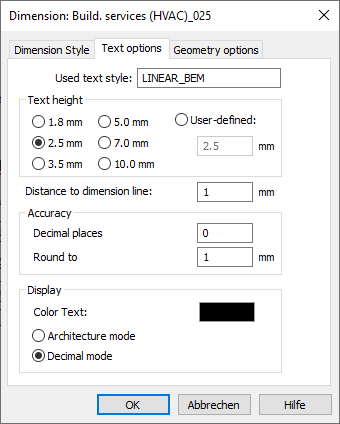
Allows you to adjust various Text options of the selected dimension style.
Used text style
Specifies the name of the used text style.
Text height
Select a text height here or enter a custom text height.
Distance to dimension line
Enter the distance to the dimension line here.
Accuracy
Determine how many decimal places the dimension label should have. Under Round to you can adjust the rounding steps for the dimensioning.
Presentation
Clicking on the color field on the right opens the Select Color dialog where you can adjust the text color. For the display you can choose here between Architecture mode and Decimal mode.
Geometry options tab
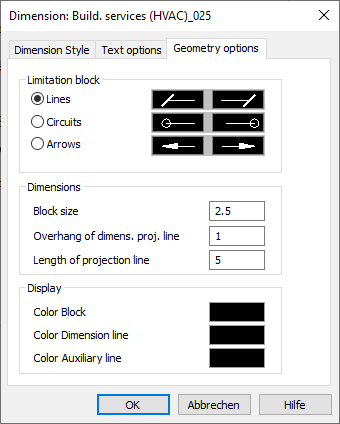
Allows you to adjust geometric options of the selected dimension style.
On the Geometry options tab you can select, among other things, the delimiters for the dimension line.
Limitation block
Specify whether the delimiter block representation should be Lines, Circles or Arrows.
Dimensions
If necessary, adjust the dimensions for Block size, Overhang of dimens.& proj. line, and Length of projection line.
Presentation
If necessary, adjust the colors for the block, dimension line, and guide. To do this, click on the corresponding color field and select the desired color in the Select color dialog that opens.