Editing Issues and Tasks
Explains the concept of the issues and tasks tab.
This chapter provides information about functions, options and underlying concepts for exchanging project-relevant information and managing tasks.
Communication and Collaboration
In all project phases a smooth communication between all project participants contributes to the success of the project. Communication takes place between the different technical trades, communication with the person responsible for the building is also necessary at different times and everyone expects that the available information is up-to-date at all times. In most cases, relevant data should be exchanged at defined points in time, which can then be made available to all project participants. The functions in the Issues and tasks tab form a possible interface for this communication: here you export all relevant data into a BCF file which can be imported and viewed by project participants.
A BCF file (BIM Collaboration Format) can contain comments, screenshots, responsibilities and other elements independent of the model.
A classic example is the resolution of collisions. Another example would be the coordination of slots and openings: The technical trades place void proposals, which are exported into a BCF file and made available to those responsible for the building. The responsible persons classify the proposals and provide the technical trades with an updated BCF file, which can be imported and viewed.
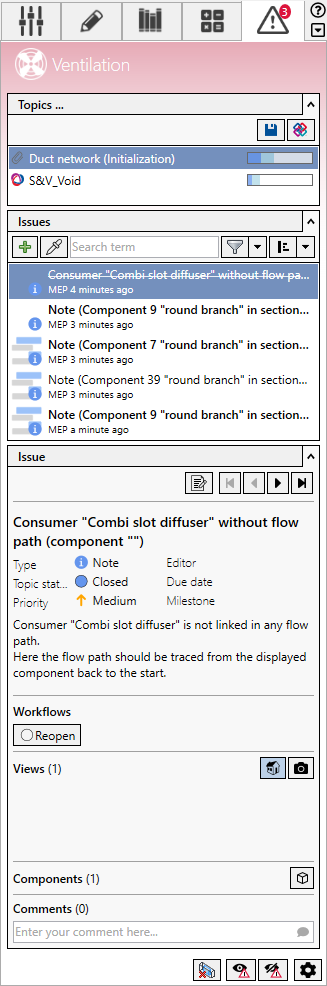
Functional Principle
You can either create a topic yourself, import one or receive automatically created topics after a pipe or duct network calculation. Also notes or errors resulting from the building detection cause automatically generated topics. A topic comprises a specific area or phase of your project and is linked to one or more disciplines. Issues can be created within a topic. An issue deals with a concrete situation related to the topic. The issue type allows you to categorize issues by type. The standard types are Info, Warning and Error. You can add information to an issue as required: it can contain screenshots of views in the model and be linked to components from the model. You can add reference points to screenshots, for example, to precisely locate a problem in the model. You can add notes and tags to screenshots and also add external image files to an issue.
To manage and coordinate tasks, you can define responsibilities, deadlines and priorities. If an issue is processed, this can be indicated by the processing status.
The issues from the pipe and duct network calculations are sorted into automatically generated topics and can be supplemented with information in the same way as self-generated issues.