Details on Accessories for Panel Heating
Information on Accessories for panel heating dialog.
Lists the optional accessories of the systems stored by the manufacturer from the system preselection and allows the addition of further articles of the manufacturers.
You are here:
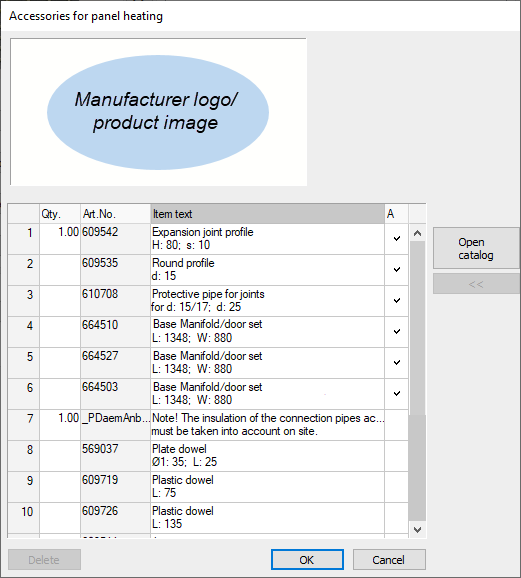
Items are added after the system design phase in the selected numbers to the Material summary. Bold items can be removed from the list of the dialog.
Open catalog: Opens a catalog with all items filed by the manufacturer and allows further items to be added to the accessories list.
If several systems from different manufacturers are in the preselection, the catalog of the manufacturer whose system was added last or whose item is marked in the accessories list is opened.
 : Adds the marked item of the manufacturer catalog to the accessories list.
: Adds the marked item of the manufacturer catalog to the accessories list.
| Column | Description |
|---|---|
| Qty. | Shows the quantity of the item. |
| Item No. | Shows the item number of the item. |
| Item text | Shows the item description. |
| A | With a checkmark in column A you mark an item as alternative item. |