Details on Print Preview in LINEAR Building
Information about the Print preview dialog.
Define whether a print preview should be created for the entire project or only for a specific structural level of the building structure (room, apartment/area, storey, etc.) and which print items (project data, heat balance, cooling balance, etc.) the preview should contain. After confirming the dialog, a page view of the print preview opens, in which you can check the printout on the screen and start printing.
You are here:

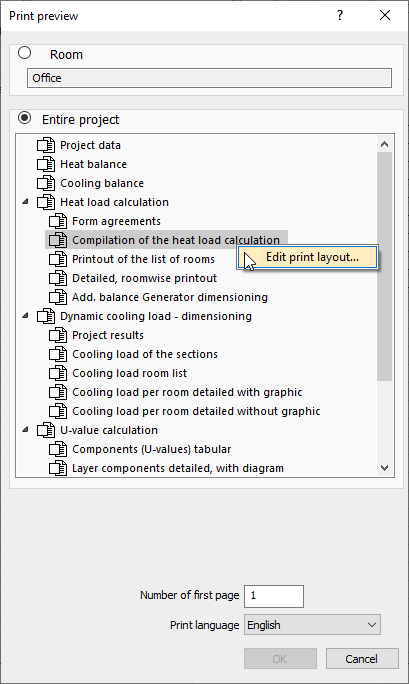
Room, Apartment/Area, Storey, Building part
Activated: Only the data of the selected structure level will be displayed in the print preview. Activate the desired print items in the list of print items to be output.
entire project
Activated: The data of the entire project is displayed in the print preview. Activate the desired print items in the list of print items to be displayed.
List of print items to be output
Displays the available print items of the selected structure level. Activate the print items to be displayed for the print preview. Right-clicking a print items opens a context menu where you can open the underlying print layout for editing in the print layout editor.
Display options
Number of first page: Specifies the number of the first page of the print preview.
Print language: If necessary, select the print preview language deviating from the user interface language.