Details on Set Parameters
Information about the dialog Set parameters in the Parameter Management.
In this dialog, you define the name, the unit used and the type of assignment for the parameter values.
You are here:
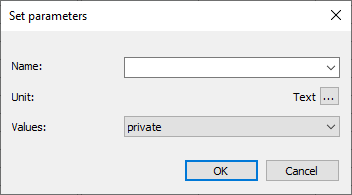
Name
Defines the name of the parameter. If necessary, open the drop-down list to select an existing parameter. This is useful, for example, if the parameter already exists in other component classes and you would like to add this parameter to components in other component classes. Newly created parameters that are not based on existing parameters are automatically assigned to the Product information parameter set.
Unit
Specifies the unit of the parameter. Click on  to select the desired unit from the list of available values with their possible units. The assigned unit is then displayed to the left of the
to select the desired unit from the list of available values with their possible units. The assigned unit is then displayed to the left of the  button.
button.
Values
Defines whether the parameter values are assigned per component or per component class.
per component: You can assign an individual parameter value to each component of a component class.
per component class: You cannot assign individual parameter values to the individual components within a component class.