Details on Template Manager
Information on the dialog Template Manager.
You are here:
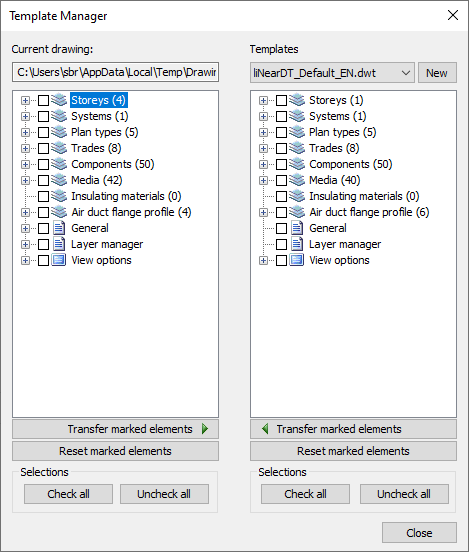
The Template Manager can be used to exchange data you wish to use for additional projects, between a template file and your current drawing. These data may be, e.g., storeys, systems, media or layouts. You can also exchange the desired elements with other *.DWG files. You also have the opportunity to create a new template file in *.DWT format.
The left-hand window always shows the settings for the current drawing. In the right window you can choose between any template file in dwt format or any drawing in dwg format with which you can exchange the desired elements. Use the button New to create a new template file.
Search drawing...
In order to open a drawing in *.DWG format, select the Search drawing… option in the dropdown list and in the following dialog box select the required drawing.
New
To create a template file, click on the button New and select a name and file location for the file in the dialog box. Afterwards the new template file may be selected by Search drawing….