Details on Disciplines...
Information on the section Disciplines.
In this area you can enable and disable disciplines to work in the disciplines or lock them so the can’t be edited. To use the functions, the layer management must be activated and a suitable layer key must be created.
You are here:
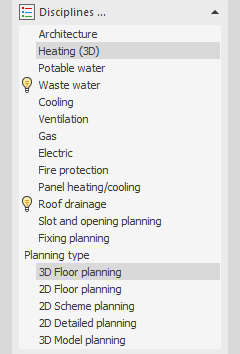
Disciplines ...
Opens the dialog Disciplines where you can specify available media for each discipline and create new disciplines.
 : The discipline is enabled. All layers belonging to this discipline are visible.
: The discipline is enabled. All layers belonging to this discipline are visible.
 : The discipline and all associated layers are hidden. Pipes/ducts and components on disabled layers are not considered in the calculation. The discipline with the associated layers can be enabled by clicking on the light bulb icon again.
: The discipline and all associated layers are hidden. Pipes/ducts and components on disabled layers are not considered in the calculation. The discipline with the associated layers can be enabled by clicking on the light bulb icon again.
 : The discipline is partially hidden. One or more layers of the discipline are deactivated.
: The discipline is partially hidden. One or more layers of the discipline are deactivated.
Planning type
Depending on the selected discipline you can choose different planning types, which in combination with the selected discipline define the range of available tools on the other tabs.