Details on Create Installation Plan .../ Assembly Layout Configurations
Information about the Create Installation plan command and the corresponding Assembly layout configuration dialog under Output.
Once the system has been divided into spools and assemblies and positioned, installation plans for the spools and assemblies can be created.
You are here:
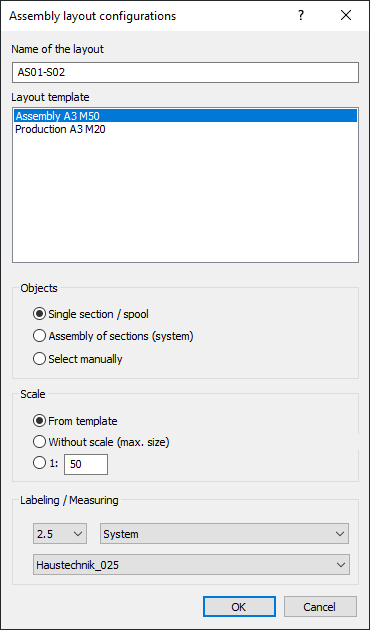
Name of the layout
Enter a name for the layout.
Layout template
Select an layout template from the list.
Objects
Select if a Single Section / Spool, Assembly of selection (system) or Manual selection should be used to create the assembly layout.
Scale
Select if the scale for the assembly layout From template should be used or if Without scale (max size) should be created. You can also enter the scale manually.
Labeling / Measuring
Select the presettings for labeling and dimensioning from the drop-down lists.