Details on Change Layer Structure .../Check Layer Structure
Information about the Change layer structure ... and Check layer structure sections.
With these commands you can assign objects to another layer or check the layer structure of an object and change it if necessary.
You are here:
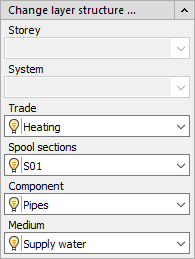
Only those elements can be selected, which fit to the settings of the layer key.
Only the media that are present in the Media table of the current drawing are available for selection under Medium.
Change layer structure ...
Use this button to open the Select components with filter dialog. In this dialog you can set additional filters for the component selection.
Check layer structure
This command allows you to view the layer structure of an object and change it if necessary. This way you can assign walls, windows and doors to another storey if they have been created with wrong layers. The target layers are created if they do not exist.