Details on Output (Area)
Information about the Output area under Output.
The Output command allows you to output further drawing information such as parts lists or duct bill of quantities. These can be printed out directly or exported to another program. The logo which appears in the headline of the printouts can be preset in the LINEAR configuration (![]() ), on the General tab.
), on the General tab.
You are here:
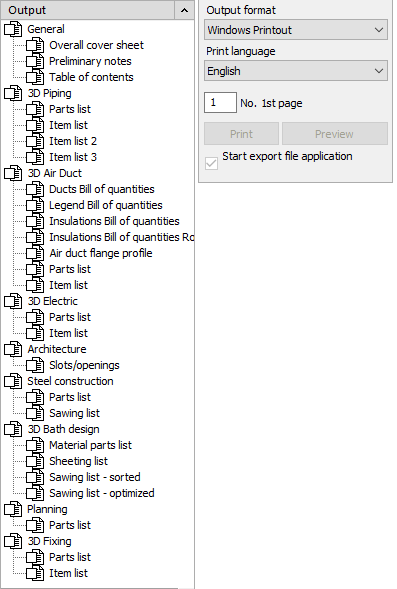
List
Select which elements should be output by activating the checkboxes. Right-clicking an element opens a context menu where you can open the underlying print layout for editing in the print layout editor.
Output format
You can choose between different formats for direct printout and export - e.g. for LV programs or Excel. Selecting Windows Printout will take you to the Windows dialog Print.
Print language
If necessary, select the printout language deviating from the user interface language.
Click the Print button and select the area of the drawing that should be captured for output. If you would like the output to be applied to the entire drawing, type all on the command line. Confirm the selection by right-click.