Details on Link IFC Architecture
Information about the dialog Link IFC Architecture in the IFC Building Manager.
You are here:
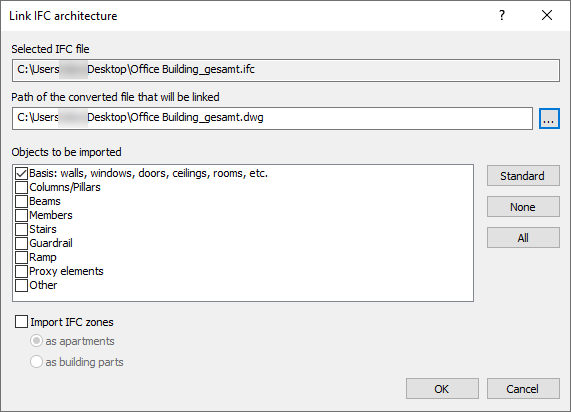
Selected IFC file
Displays the path to the linked IFC file you selected when you started the Link IFC Architecture... command.
Path of the converted file that will be linked
Displays the path to the DWG file that will be created from the selected IFC file and linked to the drawing. Clicking on  opens the dialog for adjusting the file location and file name.
opens the dialog for adjusting the file location and file name.
Objects to be imported
Select from the list which objects should be transferred from the IFC file to the DWG drawing. Use the button Standard to select the Basis: walls, windows, doors, ceilings, rooms, etc. in which only the basic architectural elements required for the detection are taken. Use the buttons None and All to select all objects or cancel the selection.
Import IFC zones
Activated: You can import existing IFC zones either as an apartment or as a building part.
Deactivated: existing IFC zones will not be imported.