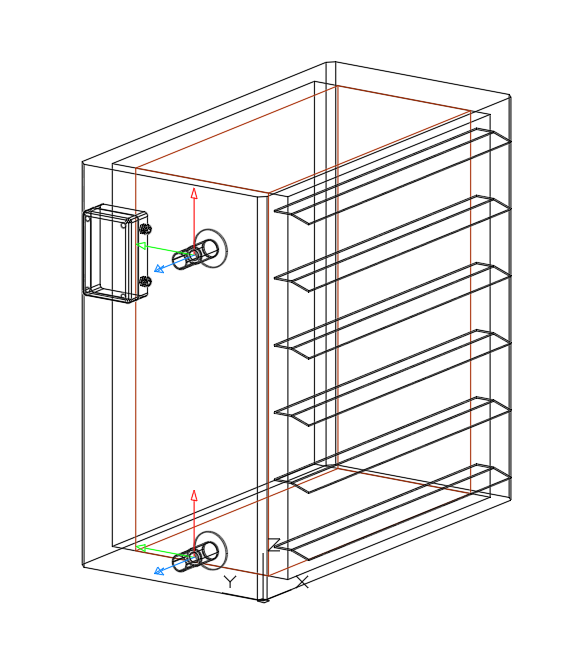Assigning Connections to User Components
Shows step-by-step how to assign connections to non LINEAR components.
Before you begin
You would like to use a component that does not come from the LINEAR libraries and you would like to assign connections to this component.
Requirements:
The component should be placed in the origin of the drawing to facilitate the placement of the connections.
Navigate to:
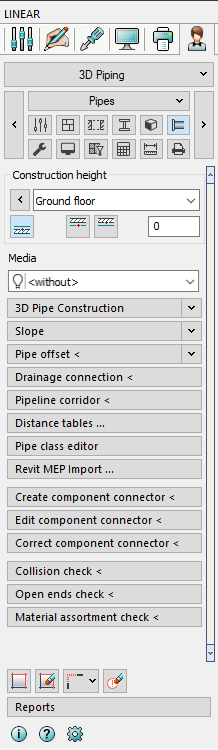
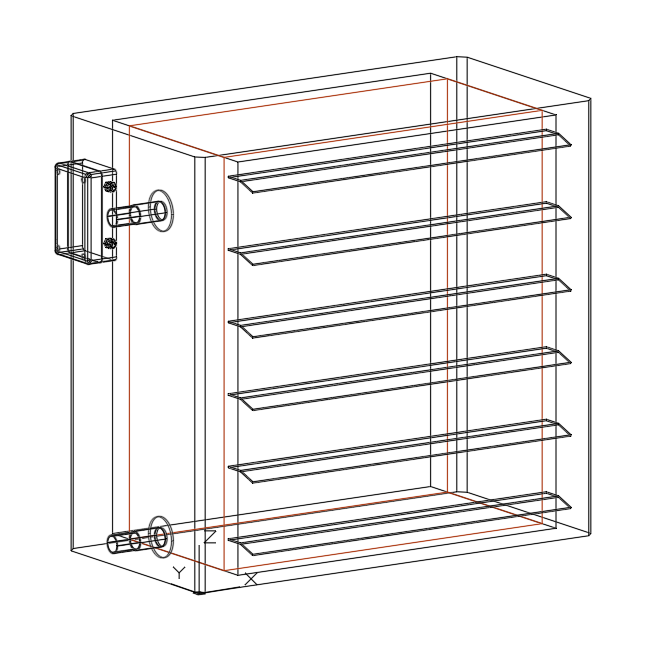
Procedure
- Open the drawing with the component.
- Place all drawing elements on layer 0 and activate the layer.
- Open the LINEAR Configuration and deactivate the layer manager in the General tab.
- Navigate to .
- Click Create component connector < and place the connector at the first component connector. Attention: The connector knows only the object snap Center.Attention: The z-axis of the connector has always to point in the direction of connection.
- If necessary, rotate the placed connector with the 3DROTATE command to align the z-axis in the direction of the connector.
- Place all connections for the component as described.
Results