Details on Protocol
Information about the Protocol tab in LINEAR Building.
You are here:
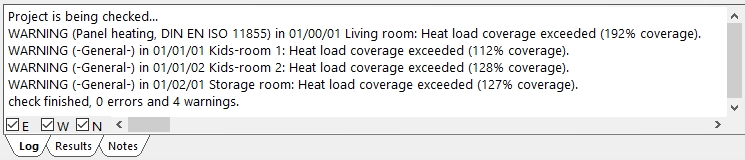
List
Shows current errors, warnings and notes found throughout the project in the standard case. By clicking on an entry you can navigate directly to the cause of the message. Click  in the Symbol bar displays only relevant messages for the currently selected structure level. Click
in the Symbol bar displays only relevant messages for the currently selected structure level. Click  shows all errors, warnings and notes found project-wide again.
shows all errors, warnings and notes found project-wide again.
The error list is updated only after another click.
Checkboxes E, W, N
Enabled: Displays errors, warnings and notes in the list accordingly.
Context menu
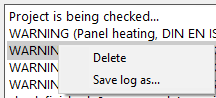
Opens in the log window after a a right-click. You can delete the log, or save it as a text file.