Details on Connecting Components in the Potable Water Discipline
Information on the Connect Components section in the Potable water discipline.
You are here:
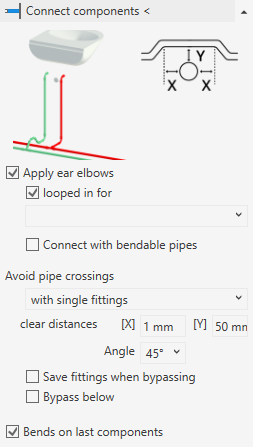
Connect components <
Automatically connects components to the selected cold and hot water pipes.
Use ear elbows, looped through for, connection with bendable pipes
Ear elbows can be used for the connection. The connection can also be looped in. In this case, select whether the loop in is to be carried out for cold water, hot water, or for both system types (All). If the Connection with bendable pipes option is activated, the connection is made with bendable pipes. In this case, no pipe offsets are created.
| Activated | looped in for | Connecting with bendable pipes | Deactivated |
|---|---|---|---|
 |  |  |  |
Avoid pipe crossing
In the drop-down list, the LINEAR cross over, standard family is available for selection by default, which contains matching cross-overs. Furthermore, the function lists those families loaded in the project that could also have cross overs. If LINEAR cross over, standard is selected, clear distances and angles for the bypass are determined automatically. With this selection, the Save fittings when bypassing option is automatically selected. The corresponding fields are therefore not active. If you select with single fittings, you can make these settings yourself.
Clear distance [X]
Determines the clear distance [X] between the outer edge of the main pipe run and the arch of the transition.

Clear distance [Y]
Determines the clear distance [Y] between the connecting pipe and the main pipe.

Angle
Select the angle of the bends to be used for the pipe offset. This option is deactivated if the Avoid pipe crossing option is enabled.
Save on fittings when bypassing
Depending on the spatial situation, additional fittings may be required when bypassing under or over the main pipe to be crossed. This option is deactivated if the Avoid pipe crossing option is enabled.
| Activated | Deactivated |
|---|---|
 Additional fittings are saved during bypassing. The Clear distance [X] option is deactivated. | 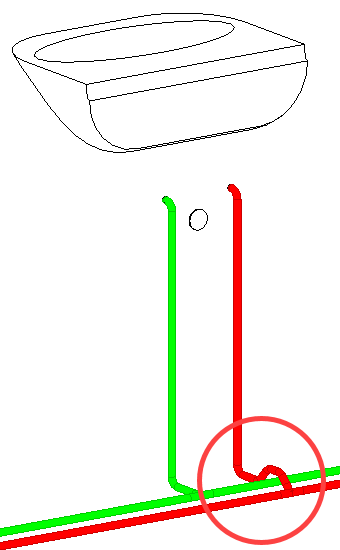 |
Detour below
For horizontal main pipe runs you determine the direction of the detour to run below or above the crossing pipe, including the clear distance.
Detours for vertical pipes are run in front or behind the crossing pipe.
| Activated | Deactivated |
|---|---|
 The connection is made under the pipe to be crossed if the main pipe is parallel to the component and horizontal. | 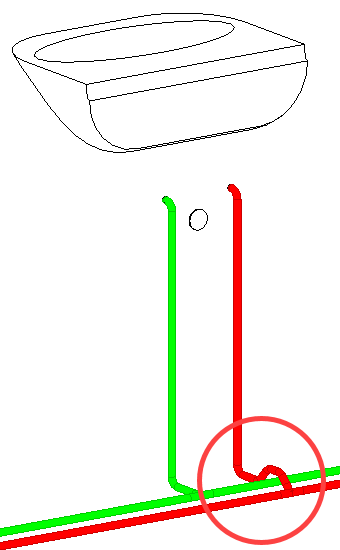 The connection is laid over the pipe to be crossed. |
Bends on last components
| Activated | Deactivated |
|---|---|
 The last components of a pipe run are connected using bends, thereby creating a closed pipe system. |  The last components are connected with T-pieces. The pipe remains open at the end. This can be useful if further construction is required at this point. |