Setting Flushing Quantities Globally
Shows step-by-step how to set flushing quantities and sizing specifications for all WCs in the project.
Before you begin
You want to set uniform flushing quantities for all WCs in the project.
Requirements:
You have selected the method for calculating the drainage.
These settings can also be used to iteratively optimize the pipe dimensioning of supply pipes within specified tolerances.
Navigate to:
Applies to Waster Water.
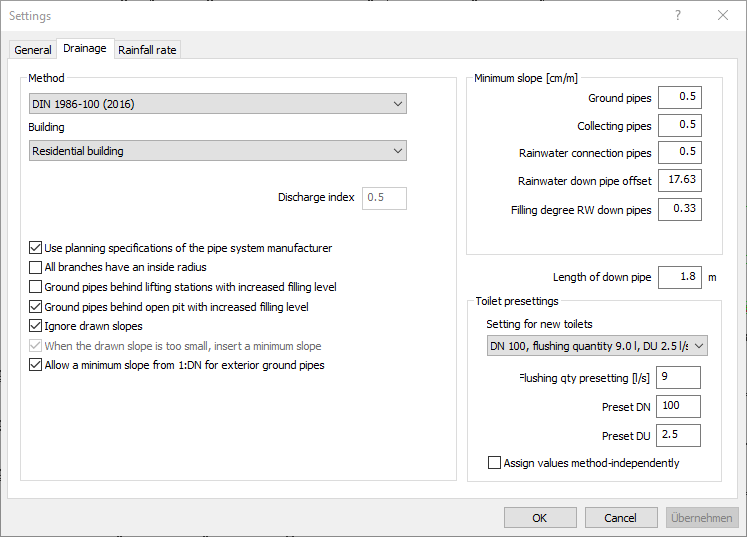
Procedure
- In the section WC presettings, select the desired combination of diameter, flushing volume and connection value from the drop-down list. A dialog appears asking whether all WCs in the project should be changed.
- Confirm the query by clicking Yes. A message with information on the scope of change of the new setting is displayed.
- Close the message by clicking OK.
Results
The settings will be taken into account in the design and dimensioning of the network during the next calculation.