Splitting a Section Part
Shows step-by-step how to split a section part.
Before you begin
You want to split a section, for example, to enable a material or dimension change.
Requirements:
The pipe network has been calculated and the section part to be edited can be accessed in the current view.
Navigate to:
Applies to Heating, Cooling and Potable water.
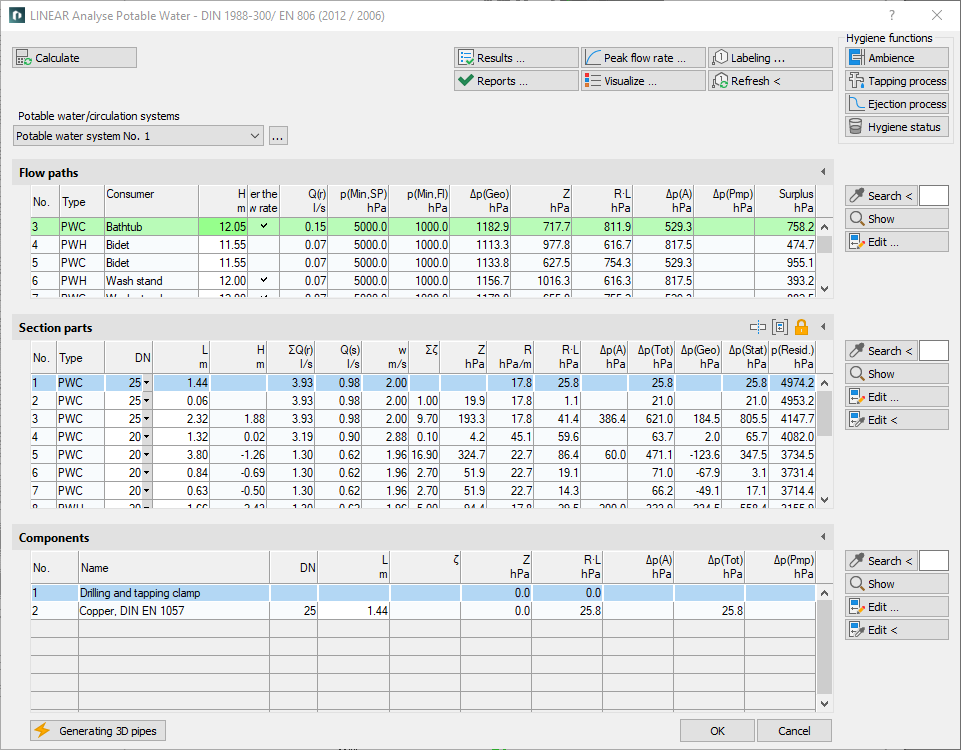
Procedure
- In the section Section parts, click
 . Confirm the following query by clicking Yes.
. Confirm the following query by clicking Yes. The calculation dialog is minimized and the mouse pointer becomes a pickbox.
- Use the pickbox to select the section part you want to split.
- Select the block insertion point by clicking at the desired position and define the rotation. The calculation dialog is displayed again.
- Click Calculate in the calculation dialog and close the dialog when the calculation is complete.
Results
The corresponding section is divided and will be taken into account in the calculation. In the next step, you can make the necessary adjustments to the section part with regard to material and/or dimension.