Details on Define Section Parts
Information about the Define section parts dialog in the Heating Pipe Network Calculation and the Cooling Pipe Network Calculation.
You can use the Define section parts command is assign the same properties to multiple section parts at the same time.
You are here:

Applies to: Heating and Cooling.
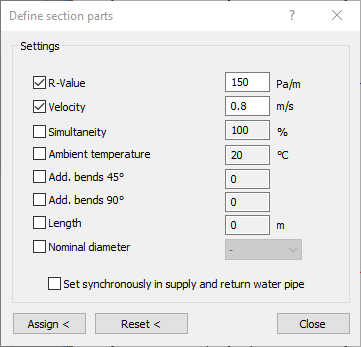
Activate the properties you would like to assign to one or more section parts or that you want to reset.
Set synchronously in supply and return water pipe
Activated: The activated properties are changed in the selected section part and, automatically, in the corresponding supply water or return water section part.
Deactivated: The activated properties are only changed in the selected section part.
Assign <
After clicking this button select a section part, which is to receive the activated properties.
Reset <
After clicking this button select a section part, for which the activated properties are to be reset.