Select Calculation Base
Shows step-by-step how to select a calculation base for your heat load.
Before you begin
You have detected the building and would like to set the correct calculation base before the calculation.
Navigate to:
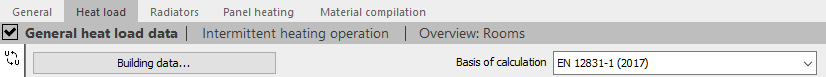
Procedure
- Open the drop-down list Basis of calculation.
The list of available standards depends on the selected region.
- Select the desired standard.
- If you change the calculation base, you may be notified that manually entered values will be overwritten. If this is what you want, click Yes.
Results
The relevant standard is selected and will be used as the basis for calculation immediately.