Details on Symbols ...
Information on the section Symbols ....
The function for inserting symbols is available in most disciplines. Which symbols are available to you in the Symbol ... dialog depends on the selected discipline.
You are here:
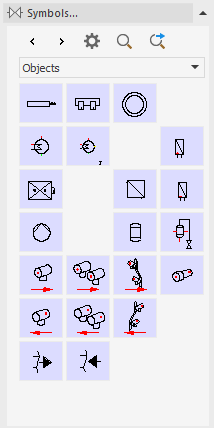
Symbols are drawings summarized in a block, grouped by component types. In the group Free symbols you can add symbols yourself (). The free symbols are available in all disciplines.
Some symbol buttons can be used to call further functions or intermediate dialogs.
Symbols...
With this button you can open the section with all functions in a separate dialog.
back  , continue
, continue 
Use these buttons to switch between the different groups of component types available for the discipline.
Options 
Clicking this Button opens the dialog Symbol bar options. Among other things, you can set the symbol factor and the label here.
Search symbol 
Opens the Symbol search dialog, through which you can search for symbols. After entering and confirming the search term, symbols are searched for and the first symbol toolbar containing a symbol with the search term is displayed. The search hits are highlighted in color. Upper and lower case is not considered.
Search next symbol 
Click the button to search the next symbol toolbars for the symbol.
Drop-down list Component types
Using the drop-down list you can select the different groups of component types of the respective discipline and the group Free symbols.
Symbol coding for pipe network calculation
You can highlight symbols that you can use for the pipe network calculation with the LINEAR Analyse programs. To do this, enable the Highlight checkbox in the dialog Toolbar options () and, if necessary, use the color field to adjust the color used. Symbols that are not colored after activation are only intended for graphical representations in the drawing.

Links: Corner valve - used in pipe network calculation with the LINEAR Analyse programs.
Right: Three-way valve - only for graphical representations (no technical data stored).