Details on Select Cold Area
Information on the Select cold area dialog in the radiator dimensioning.
You are here:
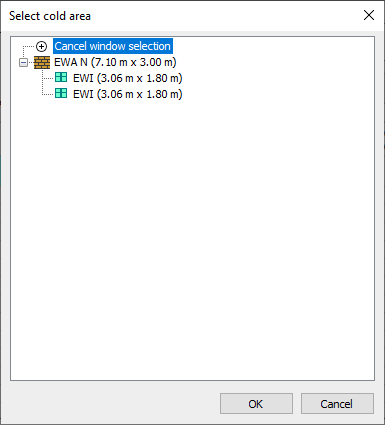
In this dialog, you add a window area to a radiator for a selected room in the building structure or cancel the window selection for a radiator. The dialog only lists the windows that have not yet been assigned to a radiator. During the dimensioning, the window length is transferred to the Window width field and, minus the installation reduction dimension, is used as the maximum length for the radiator, provided that windows are to be taken into account in the dimensioning.
To ensure a radiator is not oriented to the window when dimensioning and drawing, you can cancel the window assignment in the Cancel window selection dialog. You can then place the radiator freely when drawing. If a radiator was drawn automatically and you draw the same radiator again, this radiator is no longer automatically placed below the window, but you can place it anywhere.