Details on Etikett auswählen (Select Label)
Information on the Etikett auswählen (Select Label) dialog in the liNEtikett program.
Allows you to select and adjust stored label formats, create custom formats, and delete formats.
You are here:
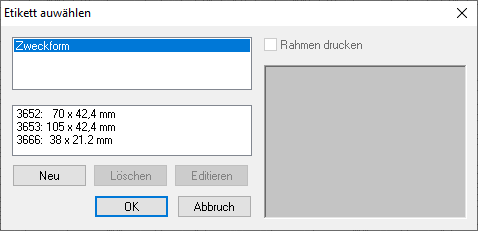
After selecting a manufacturer or group and a format of the label sheet, a preview is displayed in the right window.
Rahmen drucken (print frame)
Activated: The individual labels are provided with a frame.
Neu (New): Opens the Etikett bearbeiten (Edit Label) dialog where you can specify the format of new label sheets.
Löschen (Delete): Deletes a selected label format from the list of formats.
Editieren (Edit): Opens the Etikett bearbeiten (Edit Label) dialog where label formats can be adjusted.