Details on Component Data for Gas Meter
Information on the component data dialog for Gas meter.
You are here:
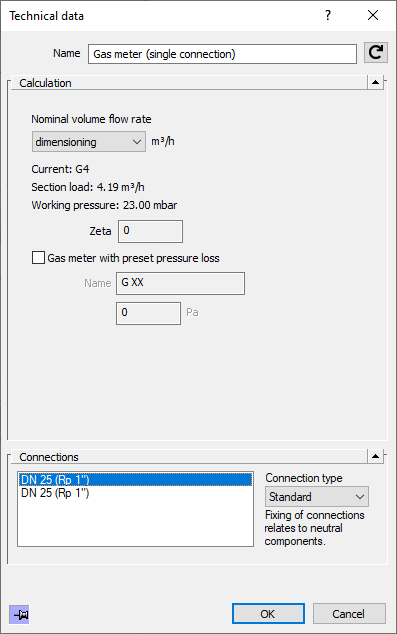
Name
Specifies the name of the component. You can modify the name. Clicking  restores the default setting.
restores the default setting.
Calculation
Nominal volume flow rate: Determine whether the gas meter is supposed to be dimensioned by the program (dimensioning), or select a nominal volume flow rate from the drop-down list. After the calculation, the current nominal volume flow rate (Current:) and the calculated values for Section load and Working pressure are displayed below the drop-down list.
Gas meter with preset pressure loss
You may activate this option in order to preset the pressure loss. However, the pressure loss may only be entered if no GEFV-balancing is made in the flow path. The pressure loss relates only to the top volume flow rate of the meter.
Connections
The connection type can be selected from the drop-down list. When choosing Standard, the connection is set by the program.