Details on IFC MEP Export
Information on the IFC MEP Export dialog.
During the IFC MEP export, -objects are captured that belong to the modules Design 3D Pipe&Power, Design 3D Ventilation and panel heating/cooling systems, including all system and calculation data, as well as the architecture (AEC walls). Not only the 3D model is exported, but also the corresponding metadata. Components originating from the Design 3D Pipe&Power and Design 3D Ventilation modules are automatically classified correctly during export. Other components (such as CAD blocks, walls, windows, doors, etc.) will also be exported on demand, but export process will only consider the 3D model.
You are here:
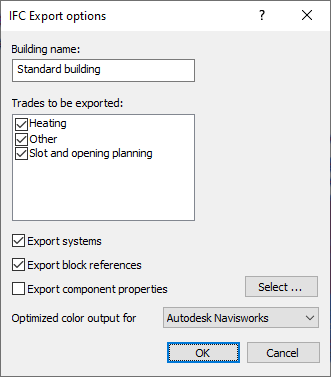
You can assign an IFC classification to components without IFC classification in the LINEAR Properties so that the classification can be read and assigned correctly, e.g. by IFC Model Viewers. Alternatively, you can also use the Component lists. This is especially recommended if several components require IFC classification, as the assignments can be made more conveniently in the Component lists.
Furthermore, the Classify. command can be used to automatically assign the correct IFC classification to components without IFC classification with the assignment of a calculation type.
Building name
Defines the name of the building.
Trades to be exported:
Depending on the objects contained in the drawing, the trades will be listed. You can exclude individual trades from the export by deactivating the checkboxes.
Export systems
The assignment of the components to the respective systems takes place in the background during the drawing of the components and is based on the selected disciplines (e.g. ventilation) and media (e.g. supply air). By assigning the components to their systems, navigation in the IFC model is facilitated and a better overview is created. However, some programs have problems with converting components into systems.
Enabled: All components combined to systems are exported as a system (IfcSystem).
Disabled: The individual components are exported without their system affiliation. The generated file can then be used without problems even in programs that do not cope with systems.
Export block references
Enabled: CAD block references (inserted blocks in the drawing) are exported as well. No metadata is passed when exporting blocks.
Export Standard IFC Property sets
Enabled: The meta data is compiled into property sets according to the ICF Implementation Guide. These standard IFC property sets are displayed in the properties dialog of the components in the IFC tabs after the export.
Disabled: The data will not be exported to property sets and will be displayed in the properties under the LINEAR tabs after export.
Export component parameters
Drop-down list for defining the Information levels to be exported. In parameter management, you can specify which parameters and, if applicable, data types are output in the individual information levels and create additional information levels if required.
Optimized color output for
Select the software which will be used to open the IFC file later on. This way, the color information can be optimized.