Selecting System Accessories (Waste Water)
Shows step-by-step how to select additional material to be added to the material list.
Before you begin
You want to define additional accessories for the systems in the wastewater pipe network.
Requirements:
You have chosen a global manufacturer that offers system accessories.
Navigate to:
Applies to Waster Water.
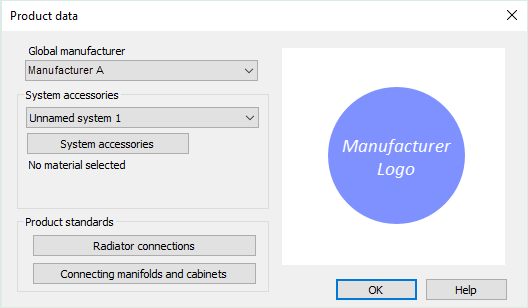
Procedure
- From the drop-down list under System Accessories, select the system for which you want to select system accessories and click System accessories. The dialog System accessories opens. It does not contain any material yet.
- Click Open catalog.
- Check the Search in all material groups option if you want to search for material in all available material groups of the selected manufacturer.
- Enter the name of the desired item in the search field and click on
 .
. - Click
 again to highlight the next hit in the search.
again to highlight the next hit in the search. - Click
 to add the selected material.
to add the selected material. - In the table with the selected accessories, specify the quantity for the selected item to be added.
- Repeat the process for all corresponding items and then click Close catalog. The dialog System accessories is displayed again. The selected accessories are listed in the table and can be checked for completeness and correctness.
- Click OK both in the System accessories dialog and in the following Product data dialog.
Results
The selected material is saved in the project and is output in the parts list.