Creating a Cable Tray
Shows step-by-step how to create a cable tray in the discipline Electrical.
Before you begin
You want to add cable trays to the project in preparation for the electrical installation.
Navigate to:
Applies to Electrical.
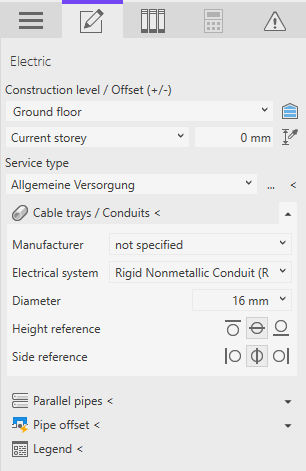
Procedure
- Select the reference level and offset in the Construction level/ Offset (+/-) section. If the datum level conforms to the reference level, select Current storey.
- If necessary, enter an offset to the reference level. If the cable tray is to be constructed below the reference level, enter a negative offset.
- Select the Service type.
- Select the desired Electrical system in the area Cable trays / Conduits.
- Select the desired Height and Width.
- Specify the Height reference and the Side reference.
- Click on Cable trays / Conduits < and design the route of the cable tray.
Results
The cable tray is constructed with the settings made.