Creating New Component
Shows step by step how to create a new component.
Before you begin
You would like to create a user-defined component to be able to use it in your project.
Navigate to:
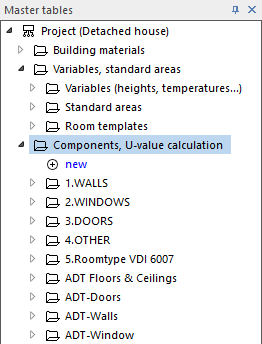
Procedure
- Open by clicking
 the category in which you would like to create the new component.
the category in which you would like to create the new component. - Click + new.
The Which type of component?dialog opens.
- Select the component type and enter a name for the new component. Click OK.
The new component is created and the edit view for the component is opened.
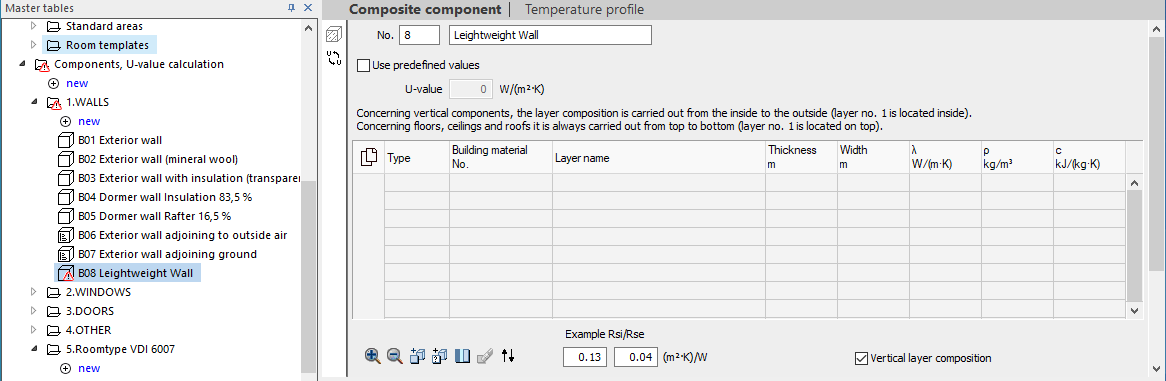
- Activate the Use predefined values option and enter the U-value for the component.
- If the component is a composed component with facade fasteners, enter the desired correction supplement in the U-value supplement field.
Results
The new component is created and can be used in the rooms of your project.