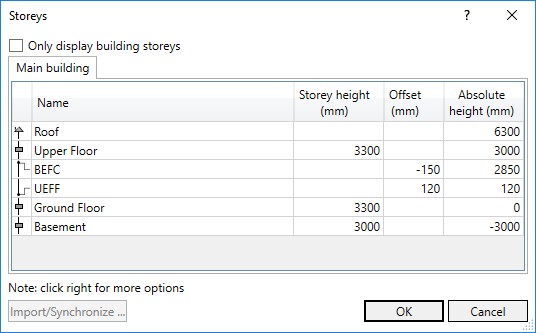Editing Storeys
Shows step-by-step how to edit storeys and work levels.
Before you begin
You want to create, adjust or delete storeys or work levels; you want to change the level type of a level.
Navigate to:
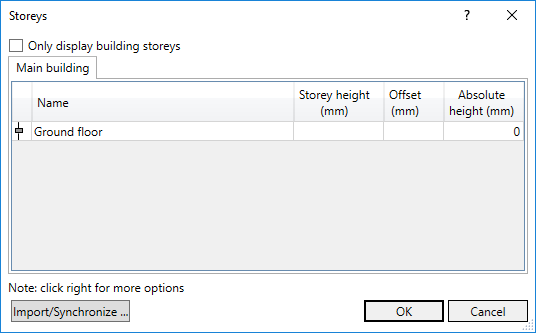
Procedure
- Click in a field of an existing storey or work level to edit it. Note:
The Absolute Height (mm) column is calculated automatically. The values in this column should only be adjusted manually in exceptional cases.
- Right-click on an existing storey or work level to open the context menu.
Right-click on a level to open the following context menu:
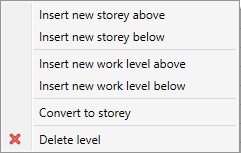
- Select the desired action.
-
For work levels, the Storey height field is deactivated. Work levels below a storey level are automatically marked with a negative sign.
-
When converting storey levels to work levels, the value of the storey height is taken as the offset. Conversion in the other direction works in the same way.
-
Results
The storey and/or work levels are edited.