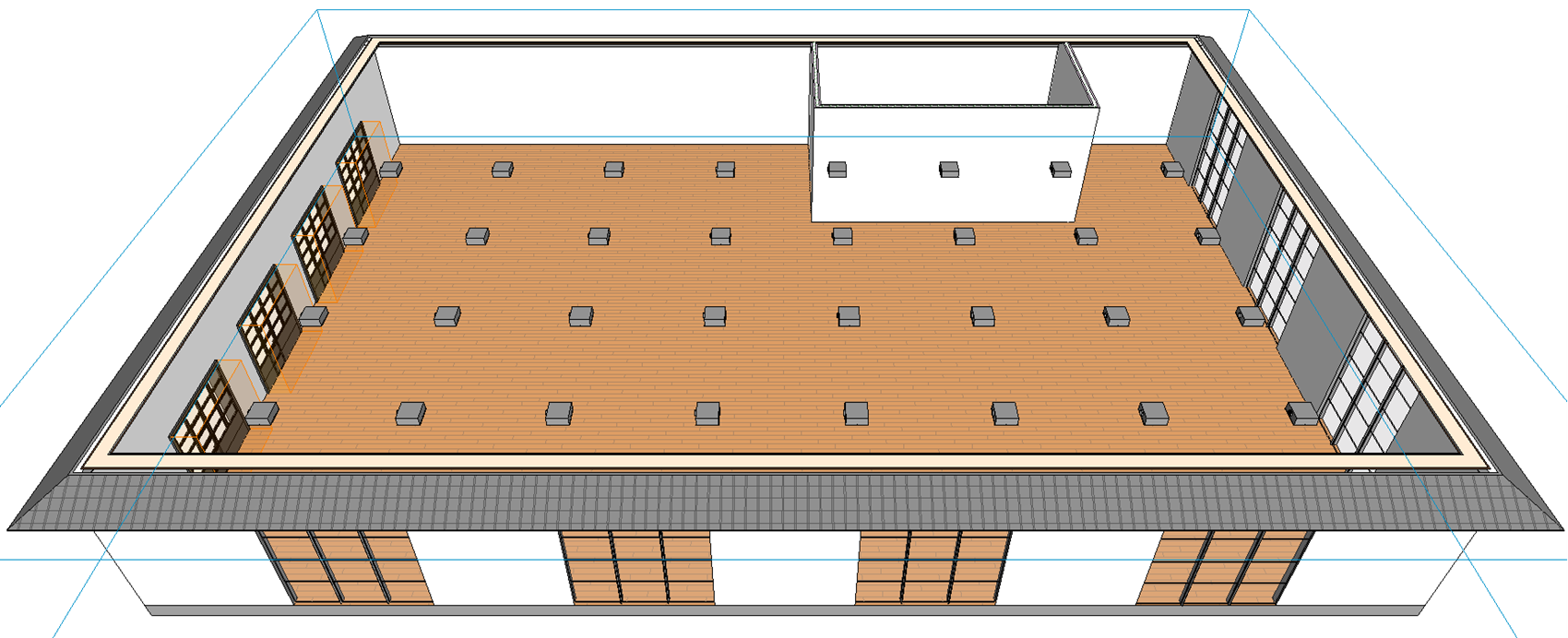Placing Components on a Grid
Shows step-by-step how to place components from the library tab on a grid.
Before you begin
You want to place a component at a user-defined grid in a view.
Navigate to:
Applies to: Heating, Potable water, Waste water, Ventilation, Cooling, Gas.
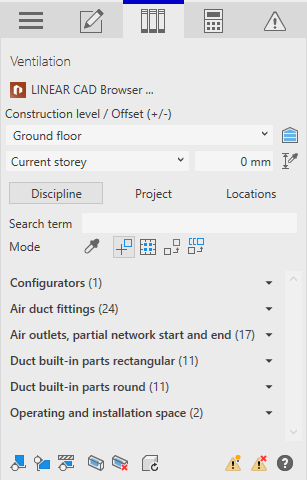
Procedure
- Set the construction height and offset.
- In the section Mode , click
 .
. - Select the desired component from the library.
You will be asked to define the corner points for creating the grid.
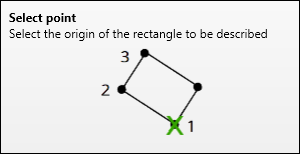
- Specify the points of the rectangle to be described.
The Place on grid dialog opens.
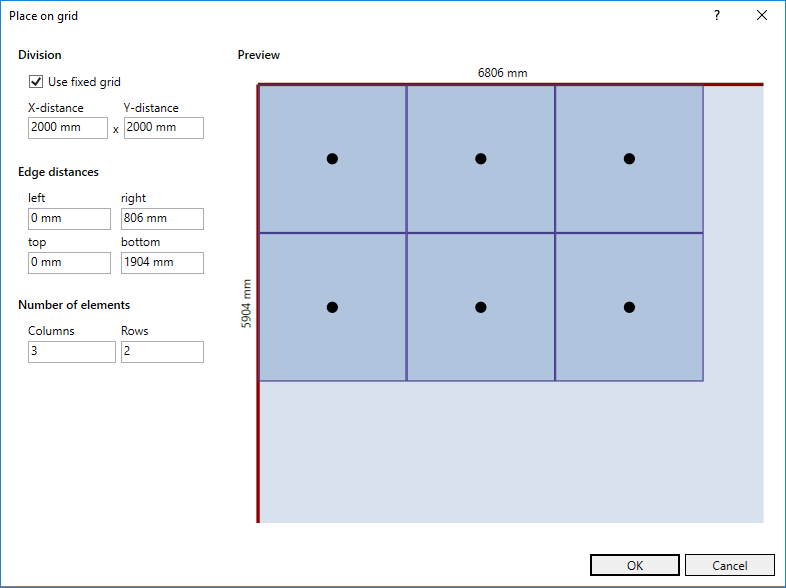
- Configure the grid and click OK.
The component is placed according to the configured grid. The placed components are selected.
- Optional: Click
 on the library tab to rotate all components in the desired direction.
on the library tab to rotate all components in the desired direction.
Results
The components are placed.