Details on Configure Label
Information about the Configure label section in the labeling dialog.
You are here:
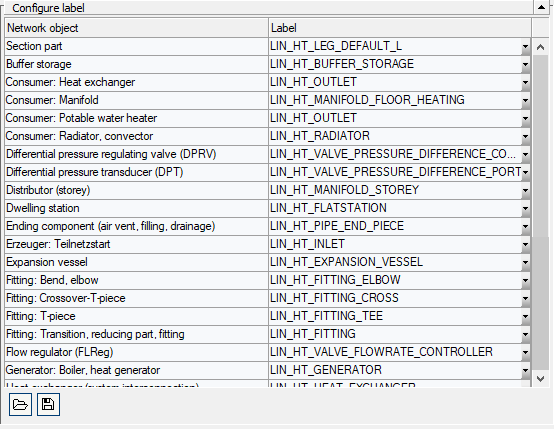
Elements of the Configure label section
| Element | Function |
|---|---|
| Network object column | Lists all network objects which can be labeled in this discipline. |
| Label column | Shows the currently set label for the respective network object. |
| | Opens the file explorer for the selection of label families. |
| | Opens the file explorer to load another configuration. The file should be in LABX format and in the default directory for labels. |
| | Opens the default folder to save the configuration next to the standard labels: ...\CAD\<Discipline>\User-standards\Labels Revit\20xx The format is labx. |


