Configure Routing Presets
Demonstrates in steps how you configure the Routing presets of Pipe types for using the Flanges function.
Before you begin
The following Routing presets are absolutely necessary in order to be able to use the functions in the Flanges section.
Navigate to:
Applies to: heating, potable water, waste water, cooling, gas, fire protection.
Procedure
- Click a pipe of the pipe type that you want to add flanges to.
- Click Edit type in the Properties section.
The Type properties dialog opens.
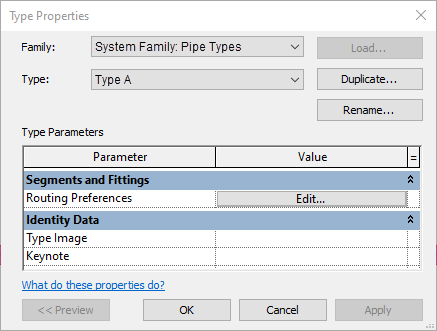
- In the Routing presets line click Edit.
The Routing presets dialog opens.
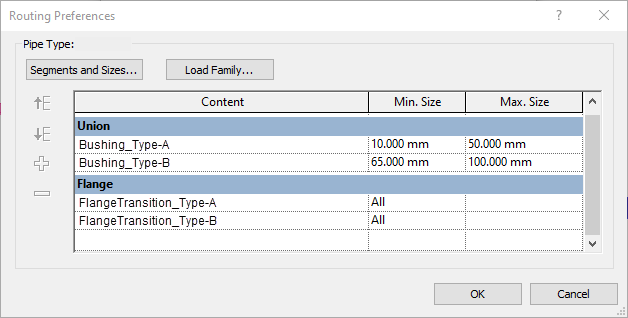
- For all elements with Flange content, set the Dimension min. to None.
Results
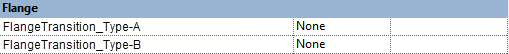
Now you have configured the necessary Routing presets.
What to do next
Now you can work with the Flanges functions without any problem.