Details on Constructing Floors Section
Information on the Floors section.
You are here:
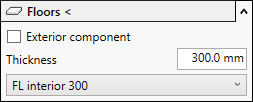
Floors <
Constructs floors according to your settings. Walls are used as boundaries.
Exterior component
Activated: The function Exterior is assigned to the floor in the type properties. The value identifies the floor as an exterior component during building detection and classifies it as this type in LINEAR Building.
Deactivated: The function Interior is assigned to the floor in the type properties.
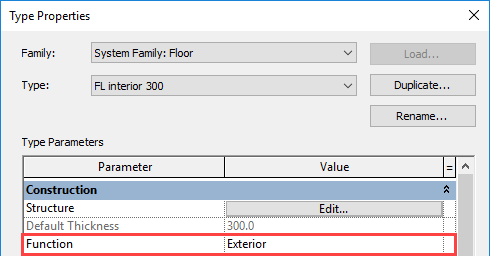
Thickness
Enter the thickness of the floors to be constructed here. The input is possible with metric and imperial units and is automatically converted into millimeters.
Drop-down list
If your model already contains floors of the entered thickness, these can be selected here.